This article will guide you through a structured roadmap focusing on specific steps, tools, and code snippets to help you build the core functionalities:
1. Set Up Your Environment
Choose Your Development Environment: Set up a Python environment with libraries like Hugging Face’s transformers (for LLaMA integration), spaCy (for NLP), Flask or FastAPI (for a web API backend).
Hardware Setup: If you don’t have access to high-compute resources locally, set up cloud-based GPUs via platforms like AWS, GCP, or Azure, or use Hugging Face’s hosted inference API if you need fast deployment without hosting.
pip install transformers spacy Flask2. Integrate LLaMA and Test Basic Language Understanding
Load the LLaMA Model: Use Hugging Face’s transformers library to load a pre-trained LLaMA model. Fine-tune if needed, depending on your assistant’s niche (e.g., scheduling or answering questions).
Test Basic NLU: Begin with some initial testing to see how the model handles queries like “schedule a meeting for tomorrow” or “send an email to John.” Run sample inputs through the model to assess its base understanding.
from transformers import AutoModelForCausalLM, AutoTokenizer
tokenizer = AutoTokenizer.from_pretrained("meta-llama/Llama-2")
model = AutoModelForCausalLM.from_pretrained("meta-llama/Llama-2")
def generate_response(prompt):
inputs = tokenizer(prompt, return_tensors="pt")
outputs = model.generate(**inputs, max_length=100)
response = tokenizer.decode(outputs[0], skip_special_tokens=True)
return response
3. Implement Core Functions with APIs and Data Extraction
Intent Recognition and Entity Extraction: Use spaCy to identify entities like dates, times, and names from user input. For intents (e.g., scheduling or setting reminders), build simple keyword-based classification or integrate with pre-trained intent classifiers.
import spacy
nlp = spacy.load("en_core_web_sm")
def parse_entities(text):
doc = nlp(text)
entities = {ent.label_: ent.text for ent in doc.ents}
return entities
API Integration:
Calendar API: Use Google Calendar API to create events. You’ll need OAuth for authentication, followed by setting up requests to create, update, or fetch calendar events.
Email API: Integrate with Gmail API for email handling. Extract the subject and content from user input and use Google’s Python client to automate drafting or sending emails.
# OAuth setup and Google Calendar API request
from google.oauth2 import service_account
from googleapiclient.discovery import build
def create_calendar_event(event_details):
creds = service_account.Credentials.from_service_account_file("path_to_credentials.json")
service = build("calendar", "v3", credentials=creds)
event = {
'summary': event_details['summary'],
'start': {'dateTime': event_details['start_time']},
'end': {'dateTime': event_details['end_time']}
}
service.events().insert(calendarId='primary', body=event).execute()
4. Develop the Dialogue and Session Management System
Session Management: Use Redis or a dictionary-based in-memory system to maintain context within conversations. Store session data like ongoing tasks, current user preferences, and previous responses to enable continuity.
Multi-Turn Context Handling: Use dialogue flow frameworks like Rasa or Botpress, or write a custom state management system to manage follow-up questions and multi-turn dialogues.
# Simple session management
session_data = {}
def update_session(user_id, key, value):
if user_id not in session_data:
session_data[user_id] = {}
session_data[user_id][key] = value
def get_session(user_id, key):
return session_data.get(user_id, {}).get(key)
5. Develop a Customisable Response System with Templates and Memory
Response Templates: Create response templates for common requests like “Sure, I’ve scheduled that meeting” or “Here’s a reminder set for tomorrow at 3 PM.”
Personalised Responses: If users prefer brief responses or more detailed explanations, include simple flags in their profile that control response verbosity. For personalisation, use a simple JSON or database to track preferences and recent interactions.
# Example template-based response generator
def generate_response(intent, entities, user_preferences):
if intent == "schedule_meeting":
if user_preferences.get("verbose"):
return f"Meeting scheduled for {entities['date']} at {entities['time']}."
else:
return "Meeting scheduled."
elif intent == "set_reminder":
return f"Reminder set for {entities['date']} at {entities['time']}."6. Set Up a Web API and Frontend
Build an API with Flask: Create endpoints for receiving user input, managing sessions, and returning LLaMA-generated responses. This API can communicate with your frontend or mobile application.
from flask import Flask, request, jsonify
app = Flask(__name__)
@app.route("/chat", methods=["POST"])
def chat():
user_input = request.json.get("input")
user_id = request.json.get("user_id")
response = generate_response(user_input) # Generate LLaMA-based response
return jsonify({"response": response})
if __name__ == "__main__":
app.run(port=5000)
7. Test and Iterate
Testing with Users: Perform user testing to refine intent recognition, improve response accuracy, and identify gaps in handling follow-ups. Use real interactions to add sample cases for fine-tuning LLaMA.
Improve with Feedback: Continuously collect and use feedback to update LLaMA responses and fine-tune its model weights.
By following this structured roadmap, you’ll be able to build a LLaMA-based personal assistant that offers reliable and personalized user interactions. The flexibility of LLaMA combined with structured session management and task-specific API integrations will enable a powerful, practical assistant.
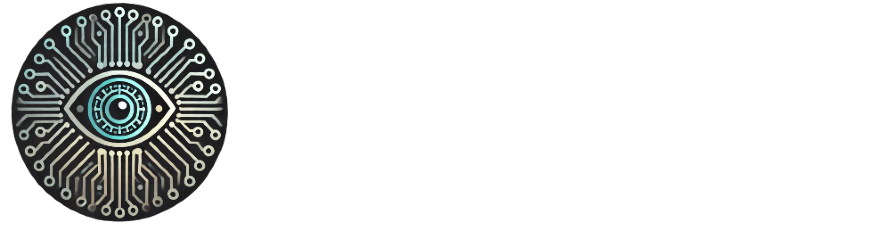
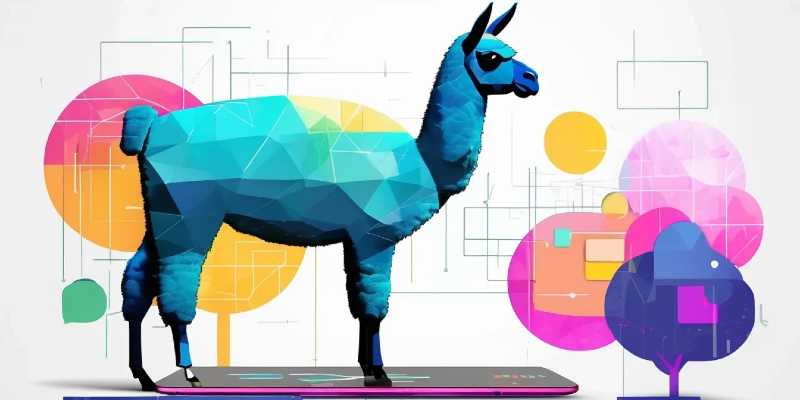



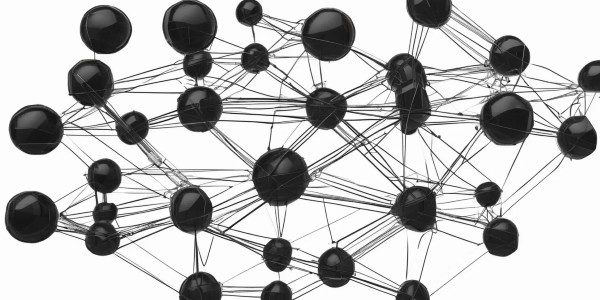



Leave a Reply